Step-by-step instructions on how to send a recommendation request
If you program requires a recommendation from an instructor, advisor, employer, etc. it will be listed on your application checklist. Most programs in M-Compass that require recommendations collect them online. You will send a request from your application checklist, and M-Compass sends the recommender instructions and a link to access the system and submit it online. Here are the steps:
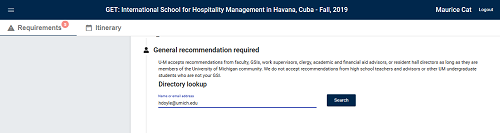
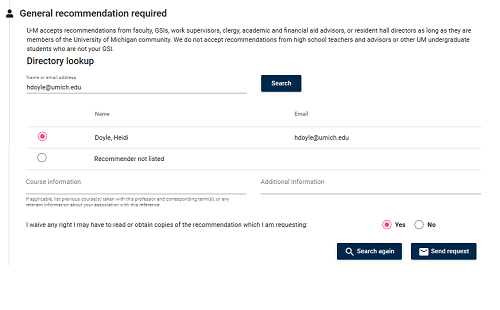 After you click the 'Send request' button, M-Compass sends an email to your recommender with instructions and a link for them to complete the recommendation form online.
After you click the 'Send request' button, M-Compass sends an email to your recommender with instructions and a link for them to complete the recommendation form online.
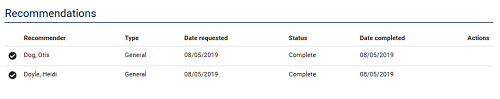
From your application, enter the uniqname or email of the person that will recommend you:
Confirm that this is the correct person, and choose whether you waive the right to read the recommendation once it has been submitted. If the person is not found in the U-M directory (MCommunity), then choose the option 'Recommender not listed' and you will be prompted for their name and email address:
You will know when your recommender has submitted their recommendation because it will be shown as received on your application checklist: