Step-by-step instructions on how to return to M-Compass and finish your application
To return to an application you've already created, follow the steps below:
Go to M-Compass and click on the LOGIN link:
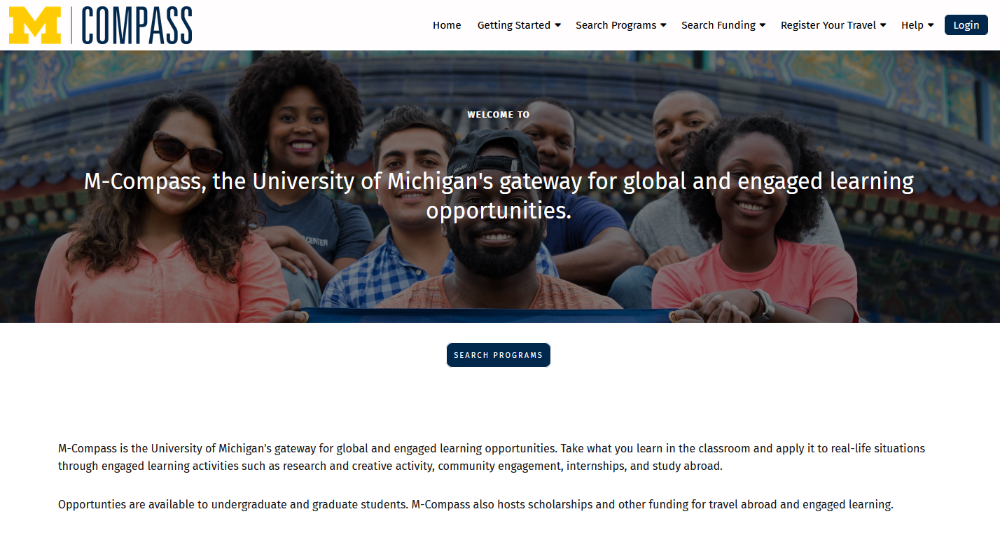
U-M Ann Arbor, Flint and Dearborn students: Click on the U-M LOGIN button and enter your U-M uniqname and Kerberos password
Non U-M and exchange students: Click on the NON U-M LOGIN button and enter your email address and password
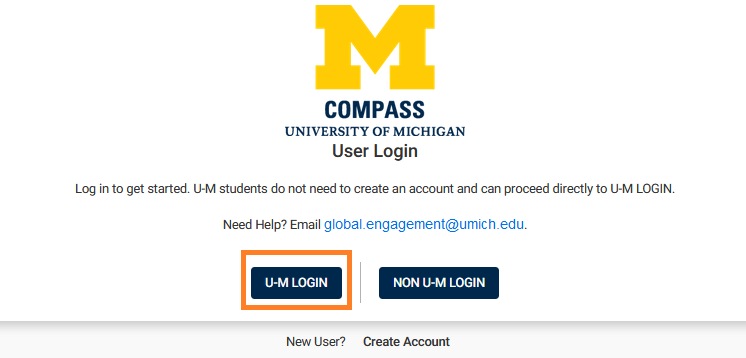
After logging in, you'll be taken to your User home page. On User home, you will see all of your current applications (a link is available at the bottom of this page to view your older applications). Click on the program tile to open your application:
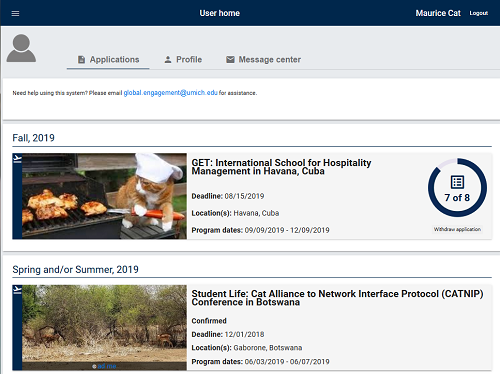
When you open your application, you'll see a summary of all requirements that still need to be completed. The progress wheel lists the number of completed or uncompleted requirements:
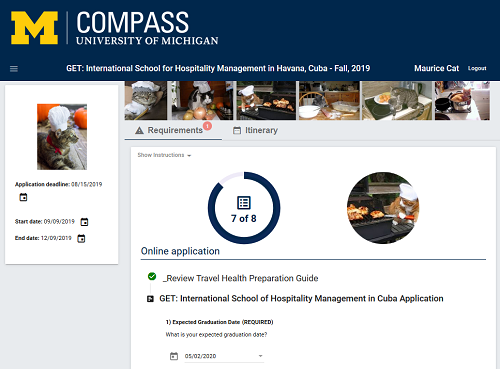
Uncompleted requirements appear at the top of the page. Scroll down the page to complete items, and view items already completed: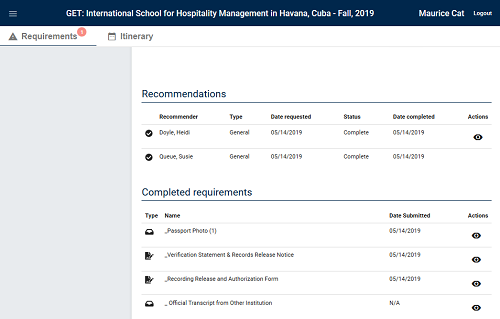
Once you've completed all requirements, the completion wheel will update and the 'Submit Application' button will be activated. Click on 'Submit Application' to send your application for review:
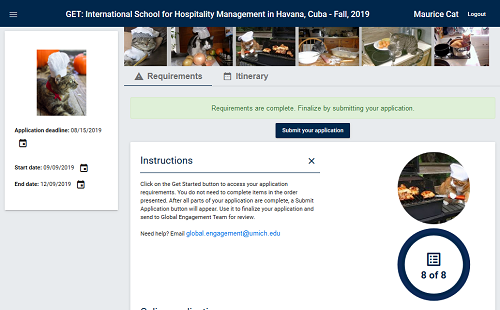
After submitting your application, a success message will be posted. Use the horizontal hamburger menu to return to User home page:
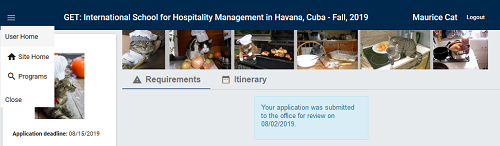
Go to M-Compass and click on the LOGIN link:
U-M Ann Arbor, Flint and Dearborn students: Click on the U-M LOGIN button and enter your U-M uniqname and Kerberos password
Non U-M and exchange students: Click on the NON U-M LOGIN button and enter your email address and password
After logging in, you'll be taken to your User home page. On User home, you will see all of your current applications (a link is available at the bottom of this page to view your older applications). Click on the program tile to open your application:
When you open your application, you'll see a summary of all requirements that still need to be completed. The progress wheel lists the number of completed or uncompleted requirements:
Uncompleted requirements appear at the top of the page. Scroll down the page to complete items, and view items already completed:
After submitting your application, a success message will be posted. Use the horizontal hamburger menu to return to User home page: