Step-by-step instructions for viewing recommendations and requests
If you are a U-M user with a U-M uniqname and password and you have received recommendation requests in the past, you can access pending recommendation requests or read past recommendations you've submitted by following the instructions below:
Go to https://mcompass.umich.edu and click on the LOGIN button
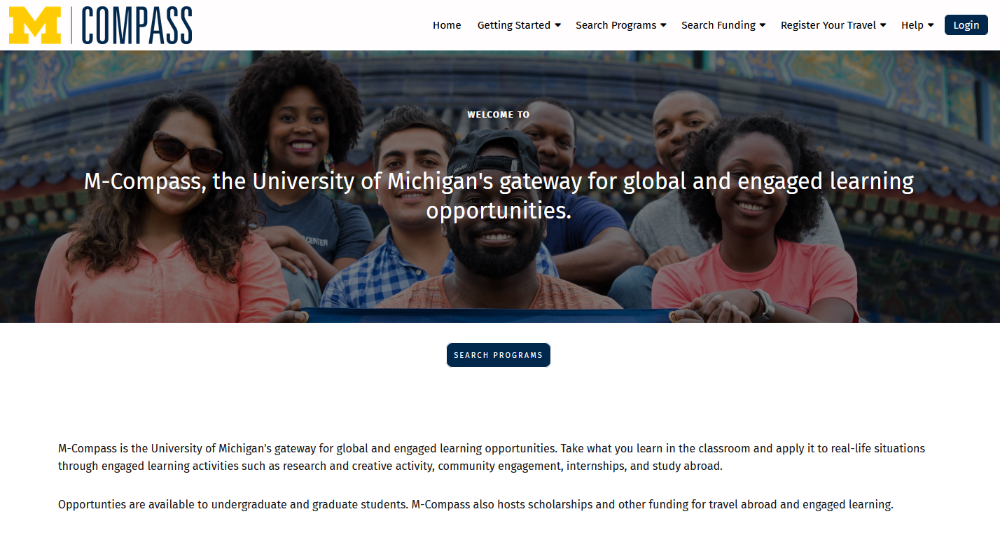
Select the U-M LOGIN button and enter your U-M uniqname and password:
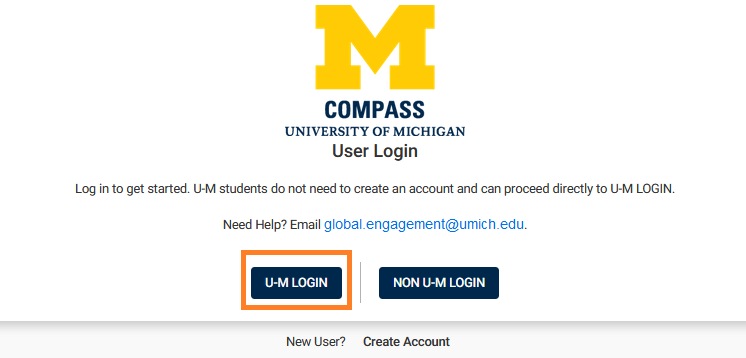
If you have previously used M-Compass as an applicant or an administrator, you may need to change to the Recommender Home using the Home icon:
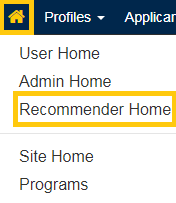
On your Recommender Home, you will see any pending recommendation requests. You can click on the applicant's name to access the recommendation form:
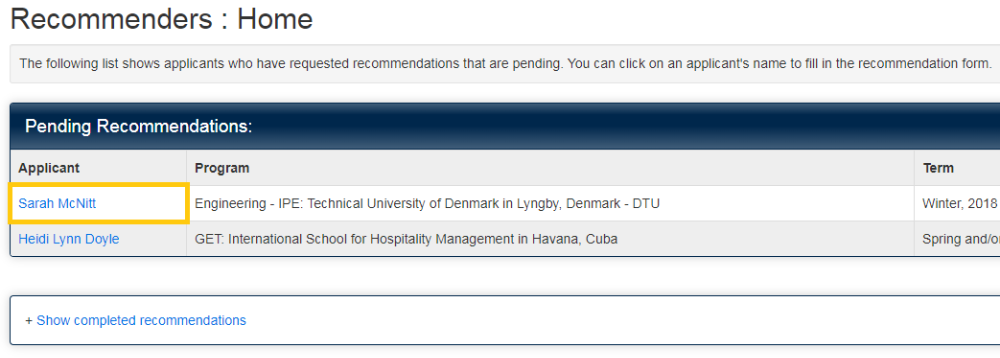
If you want to review past recommendations or confirm that your recommendation was successful, click "Show completed recommendations" to view the past recommendations that you've submitted. You can click on the applicant's name to open the recommendation.
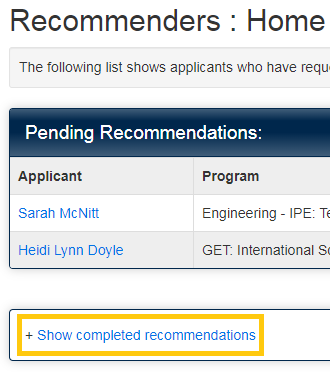
Go to https://mcompass.umich.edu and click on the LOGIN button
Select the U-M LOGIN button and enter your U-M uniqname and password:
If you have previously used M-Compass as an applicant or an administrator, you may need to change to the Recommender Home using the Home icon:
On your Recommender Home, you will see any pending recommendation requests. You can click on the applicant's name to access the recommendation form:
If you want to review past recommendations or confirm that your recommendation was successful, click "Show completed recommendations" to view the past recommendations that you've submitted. You can click on the applicant's name to open the recommendation.