Step-by-step instructions on how to rank multiple applications within the same term
M-Compass permits students to open 3 applications in a single term, such as Winter 2024. This includes funding applications. If you would like to open more than the limit, contact the office that is offering the program to see if additional applications are permitted.
Some offices have policies regarding students with more than 1 application in a single term, any may consider you for only your 1st choice application. Please check the brochure page of the programs you are interested for more information.
If you've applied for more than 1 program, follow these steps to rank your choices in order of preference:
When you have 2 or more applications in the same term, an 'Update ranking' button will appear on your User Home page. From User home, click on the Update ranking button:
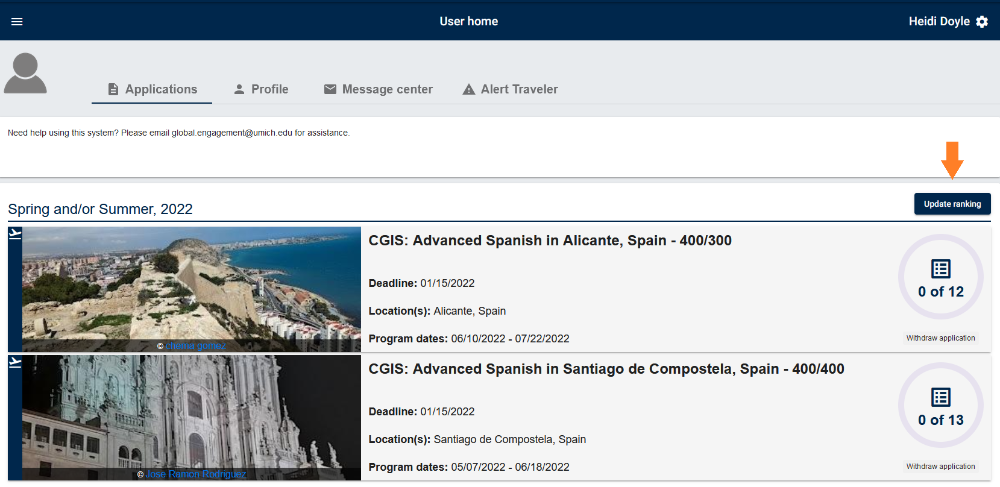 Prior to updating the ranking, the programs are listed alphabetically. If this is the same as your preferred ranking, click the Update button to save changes.
Prior to updating the ranking, the programs are listed alphabetically. If this is the same as your preferred ranking, click the Update button to save changes.
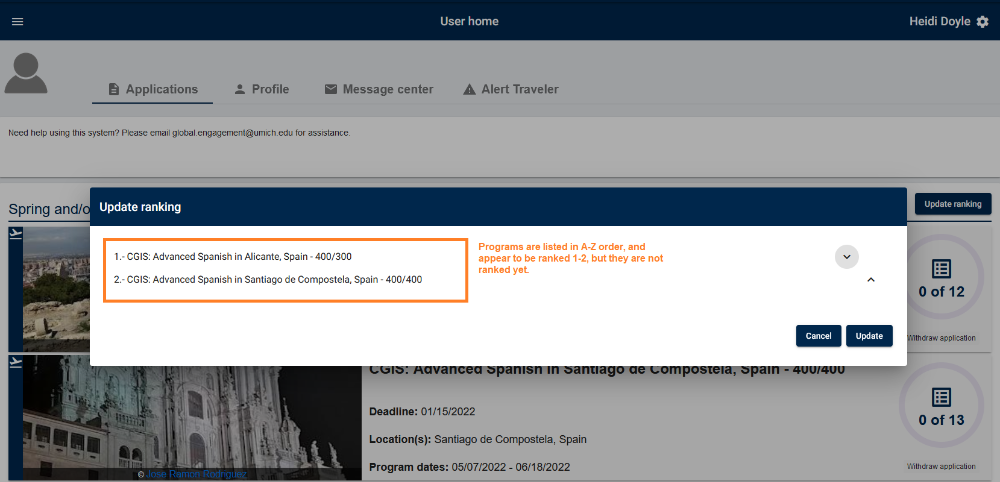
Important Note: Programs will be initially listed in A-Z order and appear to be ranked 1-2, but they are not ranked until you click the Update button. If you click the Cancel button thinking the initial order is how you would like the programs ranked, no ranking preference is saved.
If you want to rank in a different order than what is listed, use the up and down arrows to arrange programs, then click on the Update button to save changes.
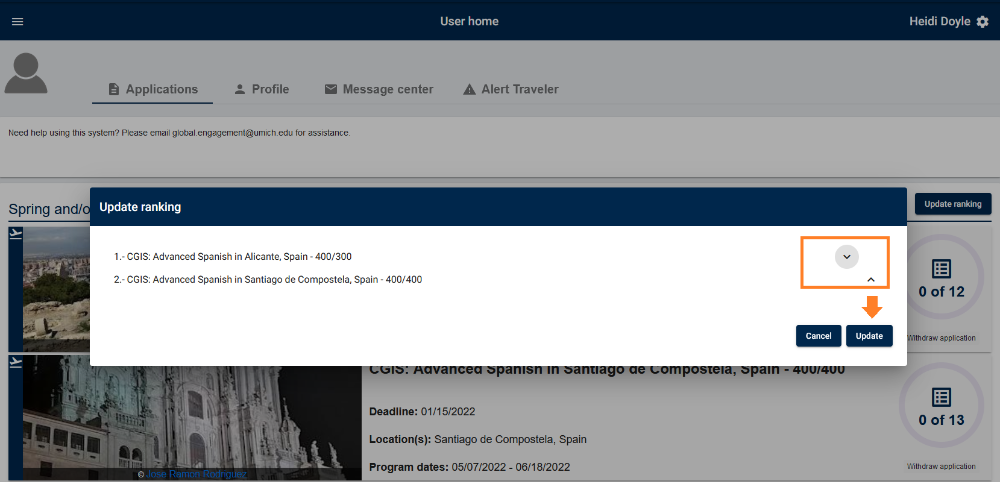
If you need help with ranking applications, please contact global.engagement@umich.edu for assistance.
Some offices have policies regarding students with more than 1 application in a single term, any may consider you for only your 1st choice application. Please check the brochure page of the programs you are interested for more information.
If you've applied for more than 1 program, follow these steps to rank your choices in order of preference:
When you have 2 or more applications in the same term, an 'Update ranking' button will appear on your User Home page. From User home, click on the Update ranking button:
Important Note: Programs will be initially listed in A-Z order and appear to be ranked 1-2, but they are not ranked until you click the Update button. If you click the Cancel button thinking the initial order is how you would like the programs ranked, no ranking preference is saved.
If you want to rank in a different order than what is listed, use the up and down arrows to arrange programs, then click on the Update button to save changes.
If you need help with ranking applications, please contact global.engagement@umich.edu for assistance.