Step-by-step instructions on how to log into M-Compass and edit your travel registration
Follow these steps to open a travel registration you've already created and change your itinerary, purchase travel abroad health insurance and add passport and trip contact information:
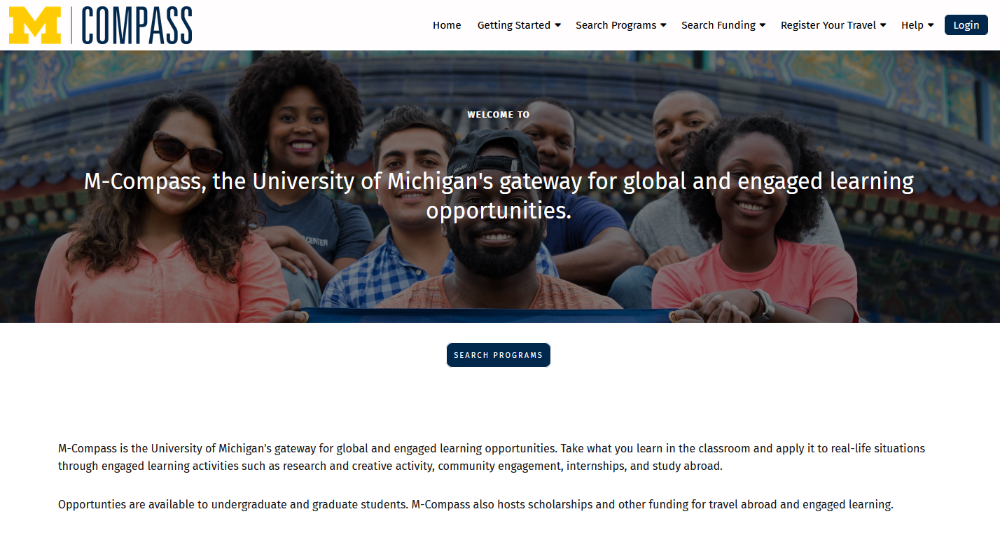
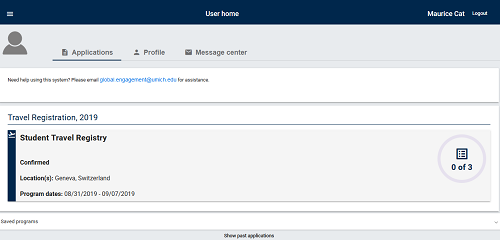
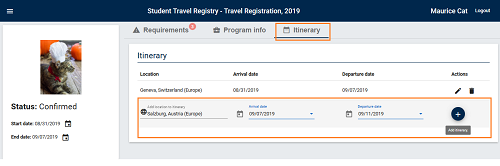
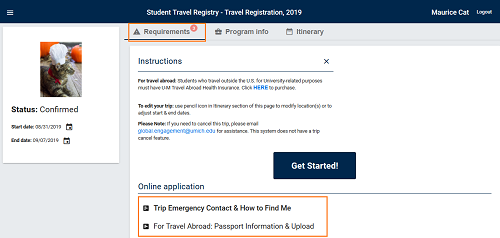
From M-Compass home page, click on the LOGIN link:
U-M students: Click on the U-M LOGIN button and enter your U-M Uniqname and Kerberos password:
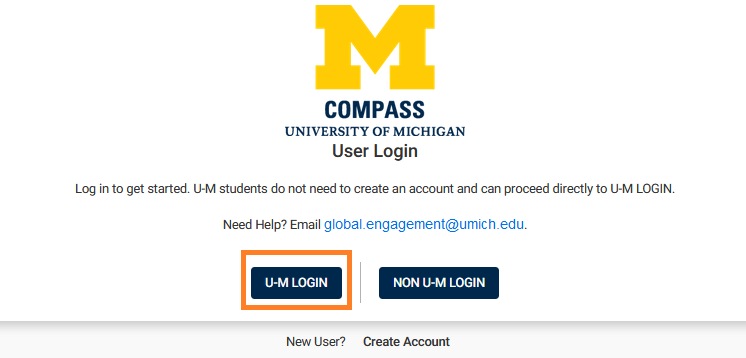
Note: If you are a Non-UM user (e.g. email address login) select the NON U-M LOGIN button and enter your email address and password that you created.
From User home, click on the travel registration you want to edit:
Note: If you are a Non-UM user (e.g. email address login) select the NON U-M LOGIN button and enter your email address and password that you created.
From User home, click on the travel registration you want to edit:
Click on the Itinerary link to change your trip dates or destination:
To add a trip contact, upload a copy of your passport, and upload proof of insurance, click on the Requirements tab. Note: Passport and proof of insurance are for travel outside the U.S.